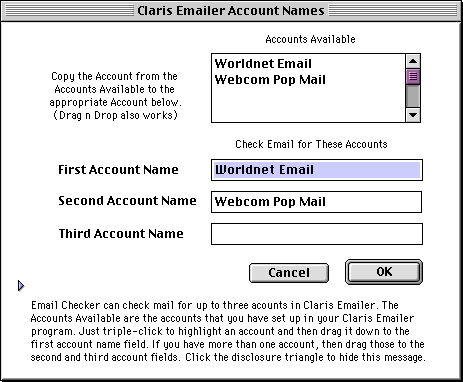| / Internet 53
/ INTERNET53.iso / mac / SOFTWARE / MAC / MAIL / CHECKER / EMAILCHECKER.SIT.HQX / EmailChecker.sit.hqx / Email Checker ƒ / Email Checker ReadMe.rsrc / PICT_2006.png | < prev | next > |
| Portable Network Graphic | 1998-11-06 | 7KB | 463x382 | 8-bit (19 colors) |